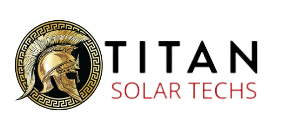News
Troubleshooting Your Solar Power and Energy Consumption Monitoring App: A Step-by-Step Guide
At Titan Solar Techs, we prioritize providing top-notch support for your solar energy system. A critical aspect of this support is ensuring you have an effective monitoring app in place. The monitoring app is essential for tracking your system’s performance, diagnosing issues, and optimizing energy consumption. Without this tool, troubleshooting becomes highly impractical and time-consuming.
The Importance of the Monitoring App
1. **Real-Time Performance Tracking**: The app provides real-time data on your solar power generation and energy consumption. This allows you to see how much energy your system is producing and how efficiently it’s operating.
2. **Issue Detection**: The app can detect anomalies and alert you to potential issues with your solar panels or inverters. Early detection helps prevent minor problems from becoming major repairs.
3. **Optimization**: Monitoring your energy usage patterns enables you to optimize your consumption, potentially reducing your electricity bills and enhancing system efficiency.
4. **Remote Assistance**: With the app, our team can remotely access performance data and provide effective troubleshooting support without the need for an onsite visit.
Due to these reasons, we require all our customers to use a monitoring app. If you do not have the app, we will be unable to assist you with troubleshooting, as we cannot test every individual solar panel manually. This policy also applies to any former Titan Solar Power customers.
Setting Up and Using the Monitoring App
We support two of the most popular monitoring systems: Enphase and SolarEdge. Below are the step-by-step guides for each:
Enphase Monitoring App
1. **Download the App**: Search for “Enphase Enlighten” in your app store and download it to your smartphone or tablet.
2. **Create an Account**: Open the app and create a new account using your email address.
3. **Set Up Your System**: Follow the prompts to enter your system details. You may need your system ID, which is provided by your installer.
4. **Connect to Wi-Fi**: Ensure your Enphase Envoy (the communication gateway) is connected to your home Wi-Fi network. This is crucial for data transmission.
5. **Monitor Your System**: Once set up, the app will display real-time data on your solar energy production, system health, and energy consumption.
6. **Take Screenshots**: If you encounter issues, take screenshots of the app’s data and share them with us when requesting support.
SolarEdge Monitoring App
1. **Download the App**: Search for “SolarEdge Monitoring” in your app store and download it to your smartphone or tablet.
2. **Create an Account**: Open the app and sign up using your email address and system ID, which should be provided by your installer.
3. **Set Up Your System**: Enter your system details as prompted. Make sure your SolarEdge inverter is connected to the internet.
4. **Monitor Your System**: The app will show you detailed data about your solar production, system performance, and energy usage.
5. **Take Screenshots**: If you need troubleshooting assistance, capture screenshots of the relevant data and share them with our support team.
Troubleshooting Tips
1. **Check Internet Connection**: Ensure your monitoring device (Envoy for Enphase or Inverter for SolarEdge) is connected to the internet. A loss of connection can prevent data from being transmitted.
2. **Update the App**: Make sure your monitoring app is up to date. Outdated versions can cause glitches and inaccuracies.
3. **Restart the Device**: Sometimes, simply restarting your Envoy or Inverter can resolve connectivity issues.
4. **Review Data Regularly**: Regularly check the app to catch any issues early. Look for any alerts or warnings that the app may display.
Contacting Titan Solar Techs for Support
If you need assistance, please ensure you have the monitoring app installed and provide us with screenshots of the data. Unfortunately, without this information, we will be unable to provide effective support. This policy is in place to ensure that we can quickly and accurately diagnose and resolve any issues with your solar system.
For former Titan Solar Power customers, we will not be taking over your account or troubleshooting problems without the monitoring app installed and accessible data.
By following these guidelines, you can ensure your solar energy system operates efficiently and effectively, and our team can provide the best possible support.